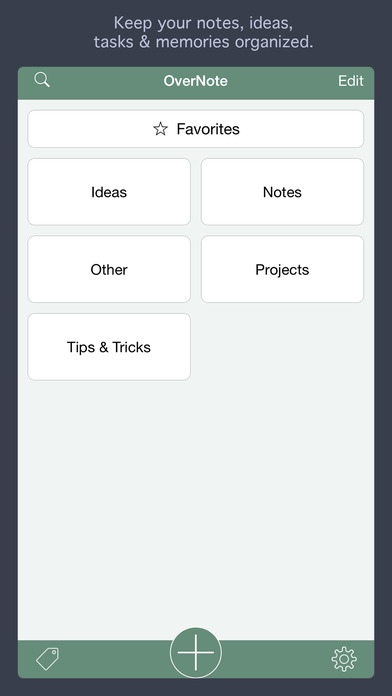OverNote - take notes, keep a journal, plan a project 2.1.1
Free Version
Publisher Description
Welcome to OverNote, an easy-to-use but powerful note-taker for iPhone and iPad. Write down your ideas, collect your memories, keep a journal, or plan a project. With built-in iCloud support, you will always have your notes with you, wherever you go! ORGANIZE OverNote provides an excellent way to manage your thoughts. Folders contain all your notes, so you can organize the most complicated project and keep everything simple at the same time. NOTE OverNote is all about creating great notes and to do this, you need great tools! A beautiful interface lets you jot down everything that comes to your mind. Additional features such adding a picture or bold, italics, and underlined text styles give your content the final stroke. FIND It s easy to keep track of all your notes. Mark the most important ones as favorites and add some tags such as idea or vacation . In case you can t find something anymore, just use the search function and nothing will get lost anymore. TRAVEL You can take your notes with you wherever you go, on every device. OverNote supports both iPhone and iPad, which makes it a perfect travel companion. But iCloud is the feature that brings everything together and keeps your notes up-to-date on every device, all the time. Download OverNote for free and try it out now! We would love to hear from you and get some feedback. Follow us on Facebook and Twitter, or send us an email. Enjoy using OverNote!
Requires iOS 8.0 or later. Compatible with iPhone, iPad, and iPod touch.
About OverNote - take notes, keep a journal, plan a project
OverNote - take notes, keep a journal, plan a project is a free app for iOS published in the Office Suites & Tools list of apps, part of Business.
The company that develops OverNote - take notes, keep a journal, plan a project is Max Hartwig. The latest version released by its developer is 2.1.1.
To install OverNote - take notes, keep a journal, plan a project on your iOS device, just click the green Continue To App button above to start the installation process. The app is listed on our website since 2014-06-29 and was downloaded 5 times. We have already checked if the download link is safe, however for your own protection we recommend that you scan the downloaded app with your antivirus. Your antivirus may detect the OverNote - take notes, keep a journal, plan a project as malware if the download link is broken.
How to install OverNote - take notes, keep a journal, plan a project on your iOS device:
- Click on the Continue To App button on our website. This will redirect you to the App Store.
- Once the OverNote - take notes, keep a journal, plan a project is shown in the iTunes listing of your iOS device, you can start its download and installation. Tap on the GET button to the right of the app to start downloading it.
- If you are not logged-in the iOS appstore app, you'll be prompted for your your Apple ID and/or password.
- After OverNote - take notes, keep a journal, plan a project is downloaded, you'll see an INSTALL button to the right. Tap on it to start the actual installation of the iOS app.
- Once installation is finished you can tap on the OPEN button to start it. Its icon will also be added to your device home screen.